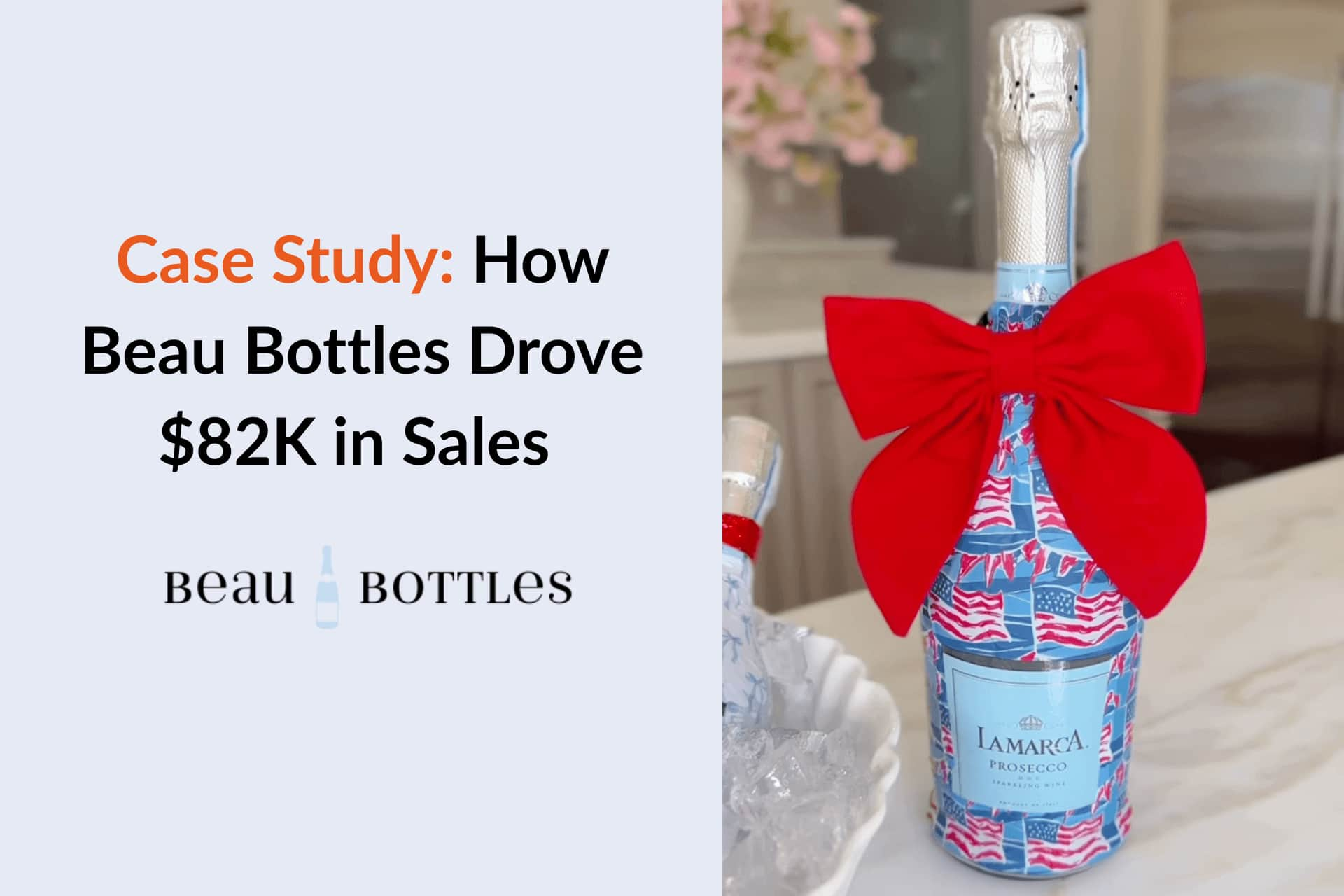





Amazon content creators and influences provide engaging content to enhance users' shopping experience. Through their personalized storefronts, you can find their top recommendations and shop what they use the most. Which is why, following them can be the best way to keep track of their lists and updates.
However, a while back you could easily find who you follow on Amazon through your profile page under “Your Amazon Profile.” Now, Amazon has removed that link, which can make it confusing to find the creators you follow.
There are still two simple ways to do this: By finding Amazon influencers through the app, or by using a direct link. In this article, we’ll walk you through these steps.

Most users follow influencers or brands' storefronts to keep up with seasonal favorites, exclusive deals and product recommendations. Especially if you regularly shop on Amazon, by following influencers you can check on their activity regularly.
Unlike other social media platforms, Amazon doesn’t send push notifications or alerts, however by following Amazon influencers you can personalize your shopping experience.
Here’s what changes once you start following someone on Amazon:
Pro tip: Want to explore influencer storefronts directly? Check out our full guide on How to Find Amazon Influencer Storefronts.
Previously finding who you followed on Amazon was as simple as logging in to your Amazon and going to “Your Amazon Profile” section. Now, Amazon has deleted that option.
The only way you can view who you follow on Amazon through the website is from a direct link. You first need to log in to your Amazon and then click on the following link:
Once you click on that link, you’ll be able to see the list of the people you follow:

Through that link, you’ll be able to see recent and upcoming Amazon influencer lives, and content from the creators you follow, as well as recommendations:

If you’re using the Amazon App, here are the steps you need to take to find who you’re following:


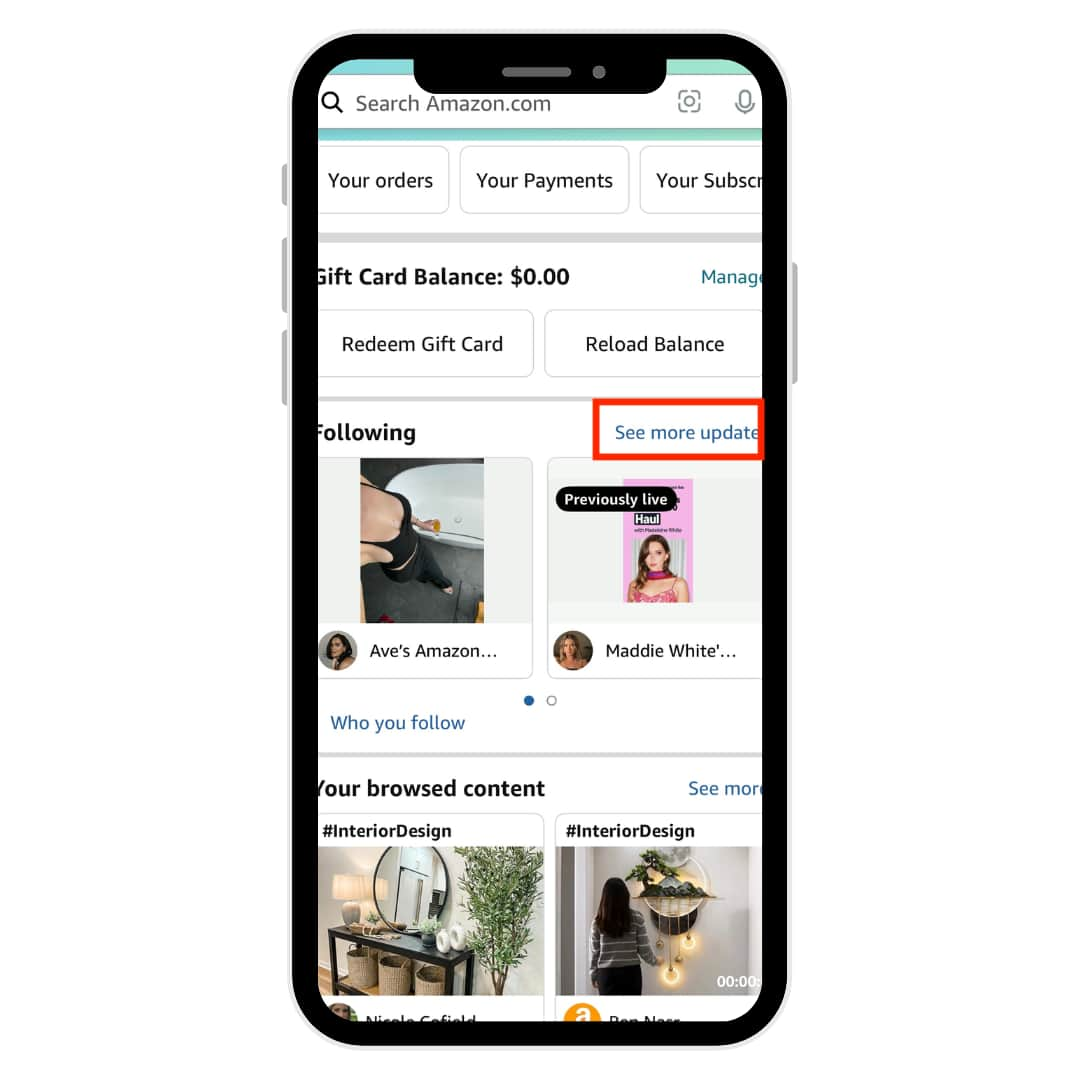

Discover: Best Amazon Influencer Marketing Campaigns
While Amazon doesn’t make it as easy as it once did to view who you’re following, there are still quick and simple ways to access this information—whether through the app or a direct link to your profile.
Whether you want to track what your favorite influencers are wearing or look for inspiration, by knowing how to find and manage your follow list, you can personalize and make your Amazon shopping experience better.

As of 2025, the easiest way to see who you follow on Amazon is by going to https://www.amazon.com/gp/profile/follow/recommendations on your desktop browser. This page shows a list of all the creators, brands, and influencers you’ve followed and lets you access their storefronts or livestreams. You must be logged into your Amazon account for the page to load correctly.
Yes, you can view your following list in the Amazon Shopping app. Simply open the app, tap the profile icon at the bottom, go to “Your Account,” and then tap on “Your Amazon Profile.” Once inside your profile, scroll to the “Following” section to see a list of the accounts you’re following.
Amazon has recently updated its layout, and the “Following” tab is no longer always visible from the standard profile page on desktop. That’s why the best way to access your list is through the direct following link or by using the mobile app’s profile navigation.
When you follow someone on Amazon—whether it’s a brand, influencer, or livestreamer—you’ll start seeing more of their content, like product picks or Amazon Live sessions, in your feed or recommendations. Depending on your settings, you may also get email updates when they go live or share curated collections.
Yes, to unfollow someone, go to their Amazon profile or storefront and click the “Following” button again to remove them from your list
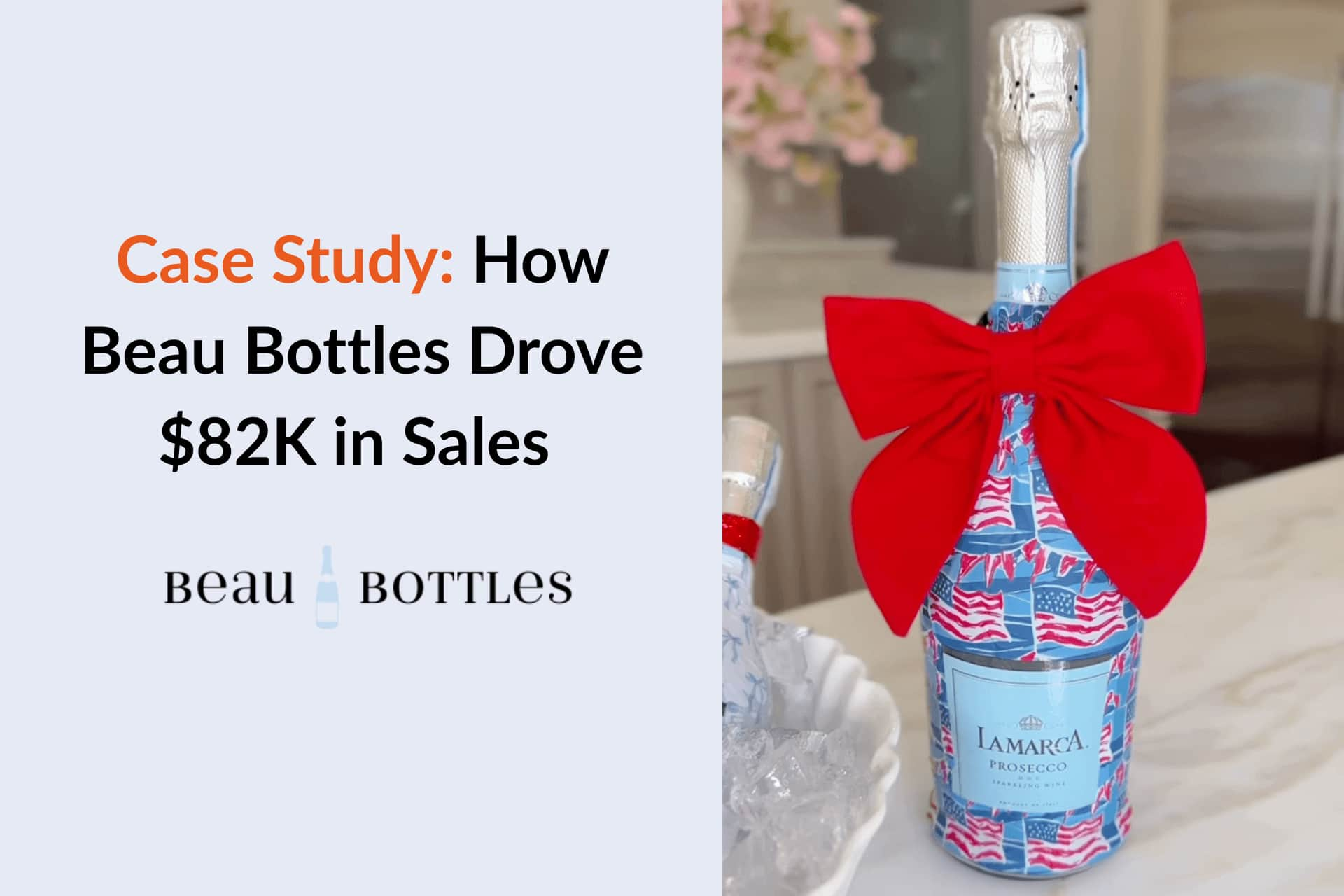


Schedule a Demo with one of our media experts below.